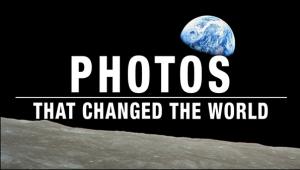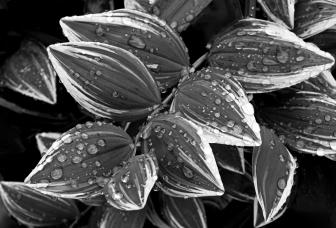Wacom Adds Multi-Touch To Bamboo
Bamboo includes a family of five distinct tablets: touch-only, pen-only and three versions of the pen and Multi-Touch combination. Bamboo offers choices to give end-users the freedom to work with their computer the way they want. Bamboo also goes beyond current mouse and other input solutions by adding the power of Multi-Touch gestures such as zoom, scroll, pan and rotate. Compatible with Windows or Mac operating systems, Bamboo is easy to use and introduces a way of computing that is about as natural as one can get.
While Multi-Touch input might be foreign to some, there is a whole generation of touch-centric users who have emerged thanks to the introduction of mobile devices, such as the Apple iPhone and even larger surface displays like those found in Automated Teller Machines (ATM). Touch is here to stay and Bamboo addresses this growing affinity for touch by providing a line of inspirational products that meet this phenomenon head on.
Wacom’s patented, pressure-sensitive, battery-free and cordless pen is still central to the Bamboo experience. While Multi-Touch gives users a fresh new way to interact and navigate with their computer, pen input delivers the precise input control and a true pen-on-paper feel. Whether annotating, drawing or editing, the pen is the ideal tool to use when working with software applications, especially those creative applications that support pressure sensitivity. One can even erase mistakes with the pen’s digital eraser. When combined with Multi-Touch, the Bamboo pen becomes a natural extension to the whole input process, providing users an enjoyable computer input solution for work and play.
The new Bamboo family is comprised of three core products: Bamboo Touch; Bamboo Pen; and Bamboo Pen and Touch. Two additional tablets, Bamboo Craft and Bamboo Fun form the rest of the lineup, each having its own features and benefits to satisfy different consumer tastes and needs.
For computer users looking to replace a mouse or augment integrated laptop input, Bamboo Touch ($69 USD) provides an exciting way to work with the computer, opening the door to a brand new world of enjoyment with Multi-Touch. Like all Bamboo tablets, Bamboo Touch simply plugs into a computer with the attached USB cable. A complete tutorial on all touch gestures is included in the box.
Bamboo Pen ($69 USD), like the name implies, is a pen-only tablet and well suited to end-users who would like to employ the pen for digital ink and creativity. The pen delivers accuracy and pressure-sensitive control and allows the user to customize two side buttons within the Wacom Tablet driver software. Bamboo Pen comes with Corel Painter Essentials, a creative software application with realistic tools for sketching and painting.
Bamboo Pen and Touch ($99 USD) provides amazing flexibility by offering pen and Multi-Touch input in a single device. This tablet is geared to users seeking an input device for the office or home that allows them to navigate with their fingers or use Bamboo’s patented battery-free and cordless pen technology for pen-specific work. Users can alternate between the two input methods easily and quickly. Simply, if the finger is in contact with the tablet surface, touch becomes the primary input. If the pen tip is brought into proximity to the tablet surface, touch is automatically turned off and pen input controls the cursor. For example, one could easily use Multi-Touch to select icons and scroll through a document and conveniently switch to the pen when an annotation or quick sketch is needed. Bamboo Pen and Touch comes with Adobe Photoshop Elements for photo editing and retouching as well as Nik software’s filters for photo enhancement.
Bamboo Craft, offering pen and touch input and included software, is ideally suited for today’s scrapbooker and crafter. Bamboo Craft users will enjoy using the pen to retouch and edit photos as well as create and embellish designs. Users can conveniently employ Multi-Touch input to zoom-in on or rotate an image. When ready to add a handwritten note or signature, simply pick up the pen and let it flow. Bamboo Craft ($129 USD) ships with an amazing array of software and valuable items, including Adobe Photoshop Elements, Corel Painter Essentials, Nik filters, 26 digital scrapbooking lessons from renowned designer Jane Conner-ziser, a free scrapbooking album from Shutterfly, digital craft embellishments, a coupon from Digital Scrapbook University for a free online class, a free one-year subscription to the popular magazine, Scrapbooking and Beyond and a gift certificate from the e-store at CafePress.
Bamboo Fun ($199 USD), in stylish silver, combines pen and Multi-Touch in a larger-sized tablet than Bamboo Craft or the other Bamboo solutions. It is ideal for home creatives or photo enthusiasts looking for more control and freedom of movement when their fingers or pen are positioned on the tablet surface. Bamboo Fun ships with Adobe Photoshop Elements, Corel Painter Essentials and Nik photographic filters.
Bamboo will work with current and next generation operating systems such as Microsoft Windows 7. In fact, Bamboo supports Windows 7 out-of-the-box along with Windows XP, Vista and Mac OS 10.4 and 10.5. Additionally, Bamboo supports Multi-Touch gestures such as pan, scroll, zoom, rotate and forwards/backwards.