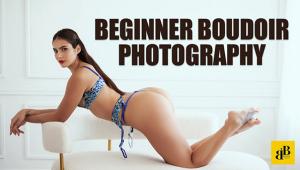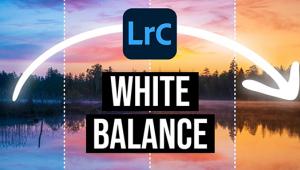Still Using A Lab For B And W Prints
For Best Results, Do It Yourself
In the years BC (Before Color),
black and white labs for amateurs were taken for granted. After that,
black and white became the province of professionals or keen hobbyists.
Today, though, your local minilab can process chromogenic (C-41 compatible)
black and white films and make reference prints. Then you can print
them traditionally; or print them digitally; or order reprints. There
are at least five reasons to print them yourself: printing full frame,
contrast control, cropping, local exposure control (dodging and burning),
and toning. Full Frame |
||||
Contrast Control Toning |
||||
Dodging And Burning |
||||
Cropping |
- Log in or register to post comments