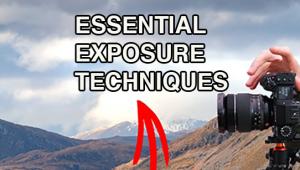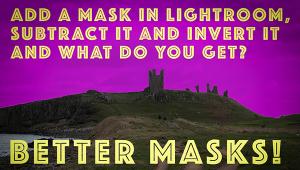Phase One 645DF With Touchscreen IQ160 Back: An Integrated Medium Format System
It isn’t often that as a camera reviewer you get the chance to test a camera with the technical experts right at hand, but that’s how I got to know the Phase One 645DF and IQ160 back. Actually, I attended one of the company’s Phase One Digital Artists Series workshops in Chicago with other photographers (see PODAS workshops sidebar for further info on this and other workshops the company is offering). Beyond the guided portion of the workshop, we were given time to go off and work with the camera at our own pace. It didn’t take long to find my comfort zone with the new IQ system. By the end of day one, I had a working familiarity with the camera and back and hardly paid attention to the big bundle I was hefting. Although I often felt quite at ease shooting handheld, for night photography and some other occasions I did employ my trusty Benbo tripod, with the camera seated on a Foba Superball M-2 on one day, an Acratech GP-L ball head on another.

Courtesy of Phase One

© Jack Neubart

© Jack Neubart
The kit I initially received included the IQ160, 645DF, and Schneider Kreuznach LS 80mm f/2.8 lens. I also worked with the Phase One Digital 45mm f/2.8 and 28mm f/4.5 optics. The Schneider lens is a Leaf Shutter (LS) design, capable of syncing to 1⁄1600 with IQ-series backs. The view through the finder with any of these lenses was bright and clear, especially at night with either of the f/2.8 lenses. (The conversion factor for those more familiar with 35mm focal-length angle of view is 50mm with the MF 80mm; 28mm for the MF 45mm; and 17mm for the MF 28mm.)

© Jack Neubart
The 645DF Control Center
Having all the camera controls located in close proximity to each other facilitated use of the camera. Metering pattern options are center-weighted average, spot, and average/spot auto selection, where the camera chooses the most appropriate of the two based on subject contrast. (There is no matrix/multi-pattern metering option.) I often made use of the exposure override function, which was positioned conveniently.
The Exposure (shooting) mode selector dial offers Program AE, Aperture-Priority AE, Shutter-Priority AE, or Manual (shooting) mode, as well as custom settings. Two other multipurpose dials control variables, such as f/stop and shutter speed. ISO, white balance, and playback are among the settings made via the menu on the IQ back. Important because it’s also the on/off switch, yet another dial on the 645DF governs drive selection, giving you a choice of single shot, continuous, and mirror-up operation.
Different Perspectives On The Same Scene



Photos © Jack Neubart
Focusing
I adjusted the diopter setting once lens and back were in place, expecting that I’d resort to manual focusing sooner or later. In manual, the focusing ring on the 80mm Schneider (as well as the other lenses I worked with) operated smoothly enough, but it also rotated a little too easily.
At night, I found autofocusing unreliable. But even in bright light there were times when I had to press the shutter button down a second or third time for the camera to focus correctly. The solution, I found, was to switch from multi-area focus to spot focus, using only the central focusing point. A key shortcoming of the AF system resides in the three centrally located focusing points. I wish there was a larger and wider focusing array—and faster AF. I avoided relying on continuous AF even with moving subjects since the camera lacks predictive autofocus.
There is a Focus Mask that can be used to help when judging focus. But you can only engage this function during playback, or when working with the files in Capture One software. I questioned the validity of this feature; others at the workshop felt it worked for them.
Grab Shot

© Jack Neubart
The IQ Back
In all, three backs currently comprise the IQ system: IQ160 with 60.5-megapixel resolution; IQ180 at 80 megapixels; and IQ140 with 40 megapixels. Both the IQ160 and IQ180 are full frame; the IQ140 has a 1.3x sensor factor. The CCD is said to be capable of capturing a 12.5 EV dynamic range. All the backs feature a touchscreen and button array and the display shows a histogram, highlight clipping, and an alignment tool, as well as the Focus Mask.
I was still getting the hang of the touchscreen on this back on the fourth and final day of the workshop, when, sadly, it was time to return the camera. What’s so remarkable about this touchscreen is that it responds to the slightest touch of your finger—no stylus needed. But that degree of sensitivity can sometimes work against you, requiring some practice. That did not stop me from using it constantly, resorting to the four-button array that surrounds the screen only intermittently. The screen is large enough to afford a good view of the scene after capture.
White Balance


Photos © Jack Neubart
IIQ Raw Files
The IQ back employs a new proprietary IIQ (Intelligent Image Quality) Raw file. You can choose between IIQ L (Large, with lossless compression, averaging roughly 60MB in the IQ160) and IIQ S (Small, with lossy compression and roughly 40MB files). There is a further option: Sensor+. Aimed at reducing noise at higher light sensitivity levels (to ISO 3200), Sensor+ delivers even smaller file sizes using a proprietary compression algorithm at 15-megapixel resolution: 15MB in IIQ L and 10MB in IIQ S, in the IQ160.
With regard to the compressed files, Niels Knudsen, Phase One’s Manager for Innovation and Application Development, noted: “A very important part of the IIQ format is that it works extremely fast to compress and decompress image files. And, on top of that, it is possible to access portions of the image without having to decompress the whole image.”
ISO And Digital Noise



Photos © Jack Neubart
Capture One Software: An Integral Component
Prior to the workshop, we were each provided with a license to Capture One Pro 6. Capture One 6, more so than before, is an integral component of the system and comes bundled with the back (as Capture One DB). This software lets you bring out all the sizzle resident in the original IIQ Raw file. More to the point, Capture One (based on alignment and orientation data stored with the file) makes automatic keystone and rotation corrections upon command, via a single mouse click. (Capture One 6.2.2 is the latest iteration of this workflow and editing workhorse at the time of
this writing.)
As Knudsen further pointed out: “The Raw format carries all relevant information about the lens and the camera during the exposure. Capture One uses this data to perform automatic lens correction for those lenses that need it. This is relevant for the Phase One 35mm and 28mm optics, as these wide-angle lenses do show a little barrel distortion and some chromatic aberration.”
Capture One not only ably dealt with chromatic aberration and distortion but also vignetting and purple fringing (which was rare). Yes, Capture One leaves room for improvement, but, given its strong ties to the camera and IIQ Raw files, it warrants your patience.
Chicago Skyline At Night

© Jack Neubart
Field Notes
The batteries (AAs in camera; rechargeable lithium-ion pack in back) held on for a reasonable amount of time, but I was glad to have spares handy for both. Because you have to activate/deactivate camera and back separately, I tended to leave both on once I started shooting, which drains the batteries faster.
One real pet peeve was that the camera failed to clearly indicate when the memory card was full. Several times I was left scratching my head, trying to figure out why the exposure I just made was not recorded, even though it sounded as if the camera did record an image. There were other times when the camera just locked up, forcing me to reboot the system by shutting everything down and removing both sets of batteries. (While this was part of my experience with the camera, I should add that quirky behavior appears to plague medium format more so than D-SLRs, so don’t let this sour you on the system, or on medium format in general.)
Auto WB performance proved erratic, sometimes cool, other times warm. While not always practical, the Daylight preset was one alternative, since Cloudy and Shade presets were noticeably absent. The workshop instructors brought along an ExpoDisc-type white balance device, which was a prudent move. Failing that, you may find that the color picker tool in Capture One will deliver the necessary white balance corrections.
After making roughly 450 exposures, I was, on the whole, quite taken with the entire package. The IQ160 camera system proved to be very capable right out of the box. I was largely recording onto 8GB 266x Kingston Ultimate CF cards that I brought along. Capture and processing went quickly enough so as not to hinder my progress, not that I would normally use this camera for rapid-fire shooting.
How well did the IQ back perform at higher ISO levels? Well, Capture One seamlessly comes to the rescue so noise is minimized throughout the ISO spectrum. I mostly kept to the ISO 50 to 200 range, based on recommendations from a Phase One representative. At these ISO levels you get clean tonal gradations and noise-free images. At ISO 400 and beyond, even in Sensor+ mode (which is designed to minimize digital noise), you could see a mottled texture notably in areas of uniform tonality, but it was not disastrous by any stretch of the imagination.
While the 645DF, IQ160 back, and 80mm Schneider lens are available separately, at $41,000, this dynamic combo package does not come cheap. I particularly favored the 80mm f/2.8 Schneider as a perfect all-around optic, although others at the workshop were raving about the 55mm f/2.8 Schneider.
This entire PODAS workshop experience brought home the point that the Phase One IQ system is as much a field camera as it is a studio camera. I came away from this workshop experience with a deeper understanding of the Phase One IQ system, thoroughly convinced that it is a powerhouse well suited to a diverse range of situations. Indeed, a number of workshop attendees were convinced enough of its merits to buy the system then and there.
Dynamic Range: From Dark To Light

© Jack Neubart
PODAS Workshops
Phase One Digital Artist Series (PODAS) workshops take place around the world, each focusing on a different topic. The four-day workshop can run $4500 per person (lodging and meals, along with transportation during guided workshop sessions, included—other workshops may last longer). At the Chicago workshop I attended two talented architectural photographers, Chris Barrett (www.christopherbarrett.net) and Jeffrey Totaro (www.jeffreytotaro.com), served as instructors and guides. Part of the workshop is an introduction to Capture One 6 software, essential to working with the IQ system.
At the workshop I attended, Chicago-based Barrett directed everyone to prime locations. More importantly, he arranged for a live architectural interior shoot, involving workshop attendees in setting up the lighting that he brought along. Barrett and Totaro each focused on separate but adjoining spaces at the facility, explaining why they approached each space as they did, in terms of lighting and composition, with each camera tethered to a laptop.
What sets the PODAS workshops apart from others is that for the duration of the workshop each attendee receives a complete Phase One IQ camera system, with 645DF body, IQ160 back, and 80mm f/2.8 Schneider lens in a complete starter kit, with additional gear at the ready for anyone who needs it.
Here are the tentative 2012 PODAS workshop dates:
• 2/5 - 2/11: Mexico, San Miguel • 6/17 - 6/21: Ireland (French-speaking)
• 5/24 - 5/31: Iceland • 10/13 - 10/20: Scotland
• 6/8 - 6/14: Ireland (German-speaking)
You can sign up to be put on the PODAS workshop mailing list at: www.phaseone.com/en/Workshops-Training/PODAS/Intro.aspx. Whether you’re interested in the Phase One system or medium format in general, this hands-on experience can’t be beat.
Phase One 645DF
Technical Specifications
(Note: For a complete list of specifications and other information, please visit: www.phaseone.com.)
Camera Type: 6x4.5cm format, electronically controlled focal-plane shutter, TTL multiple mode AE, AF single lens reflex
Lens Mount: Mamiya 645 AF Mount, compatible with M645 Mount (manual focus confirmation, focus aid, stopped-down exposure metering)
Field Of View: 94 percent of actual image
AF Method: TTL phase difference detection method
Exposure Modes: Aperture-Priority AE, Shutter-Priority AE, programmed AE (PH, PL setting possible), and Manual AE Metering Mode: TTL metering, center-weighted average (AV), spot (S), and variable ratio (A-S auto)
Exposure Compensation: Expandable to ±5 EV
AE Lock: With AEL button
Shutter: Electronically controlled vertical metal focal-plane shutter (vertical travel)
Shutter Speed: AE 30 to 1/4000 sec (1/8 step), manual 30 to 1/4000 sec (1/2 or 1/3 steps), 1 min-60 sec (1 step), X, Bulb (Bulb, electronically controlled), time, shutter curtain protection mechanism
Flash Sync: X contact point, 1/125 sec. Sync speed can be changed away from terminal. Sync terminal: X contact (sync speed 1/125 sec).
Size & Weight: 6x5x6”; 2.3 lbs (body only)
IQ160 Digital Back
Technical Specifications
CCD: Full-frame CCD
Dynamic Range: 12.5 f/stops
Full Resolution Capture Mode: Resolution: 60.5 megapixels; Pixel Size: 6x6 micron; Raw File Compression: IIQ Large/60MB, IIQ Small/40MB; ISO: 50, 100, 200, 400, 800
Sensor+ Capture Mode: Resolution: 15 megapixels; Pixel Size: 12x12 micron; Raw File Compression: IIQ Large/15MB, IIQ Small/10MB; ISO: 200, 400, 800, 1600, 3200
Output Files: Color Depth: 16 bit per color; Image File Formats: All output formats of Capture One are possible: TIFF-RGB, TIFF-CMYK, JPEG; Color Management: RGB, embedded ICC profile, CMYK
IQ Back Mounts: Wide range of medium format and technical cameras
Software: Capture One 6.2 or later
For more information, contact Phase One at: www.phaseone.com.
Capture One Video Tutorials (to help with IIQ Raw conversions and beyond): www.phaseone.com/en/Software/Capture-One-Pro-6/Pro-Tutorials.aspx.
- Log in or register to post comments