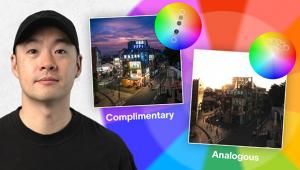plastic coated skin
Make Beautiful Natural Light Portraits with These Easy Photoshop Tips (VIDEO)

If you shoot portraits without flash, and you’re dissatisfied with the results, this quick tutorial is for you. You’ll see how a simple editing technique will make you and your model proud.
Many photographers avoid using flash because they’re intimidated by supplemental lighting techniques. The problem is that the resulting images often don’t meet expectations. In this episode from a Nigerian pro, you’ll see how to use Photoshop to fine-tune exposure, retouch skin, and achieve really pleasing colors.

Portrait photographer Prince Meyson is known for keeping things simple, and he separates this tutorial into two parts. First, he demonstrates an easy method for retouching skin. Then he walks you through his technique for skin toning and color grading to achieve a beautiful natural light portrait.
Very few models have perfect skin, and Meyson’s simple method for removing blemishes is both fast and effective. He removes color from the image to make the skin imperfections easier to see. Just follow along as he accomplishes this task without any dialogue.
Meyson is careful to avoid going to far with this first step because the image won’t appear realistic if all the texture is removed. He explains how to clone texture from elsewhere in an image to achieve an even result when removing a blemish.

Once the skin looks really clean, Meyson moves on to adjusting highlights, shadows, and midtones to balance out the exposure. All that’s left is a bit of skin toning and color grading and the job is done.
You can find more helpful portrait techniques on Meyson's YouTube channel, so be sure and take a look.
And check out a tutorial we posted from another pro recently, explaining how to shoot amazing landscape photos in awful weather.
- Log in or register to post comments