The Easy Way to Use Luminosity Masks in Photoshop for Ultimate Control (VIDEO)
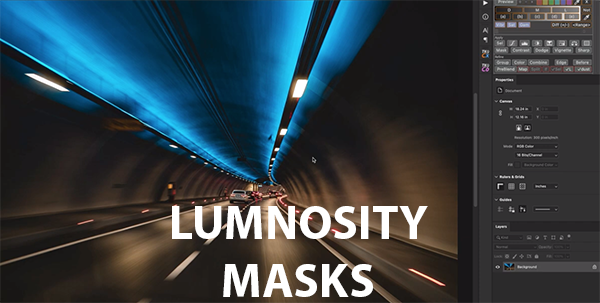
According to outdoor photographer Len Erickson Luminosity Masks are a super effective tool for bringing out the best in just about any image you shoot outdoors. And by combining the power of Photoshop with the inexpensive Lumnezia Masking panel the task is easy with "ultimate control."
Erickson is a popular educator, author, and "lover of all things photographic," who regularly posts tutorials on shooting and editing techniques for photographers of all skill levels. If you're intimidated by a misconception that Luminosity Masks are complicated to employ, this nine-minute tutorial is for you.
If you're asking yourself why you should bother learning this new technique, Erickson illustrates the answer by pulling up a striking nighttime image shot in a dark tunnel with bright lights on the ceiling. The challenge is providing a balance between the dark road, the bright lights and white roadway stripes, and the blue glow overhead—a difficult challenge indeed.
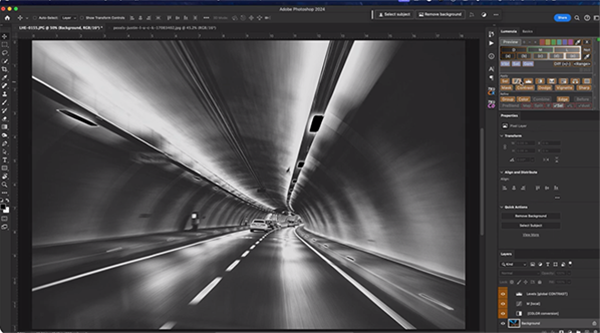
Erickson explains how Luminosity Masks enable him to selectively enhance different portions of the shot to get things right. He also expresses his view that the very inexpensive Lumnezia interface "is worth its weight in gold."
By clicking the Light button atop the interface you're immediately presented with a b&w mask. Erickson says the monochrome version is helpful for what follows because of the rule that "white reveals and black conceals." With this notion in mind, he demonstrates how to instantly adjust highlights while illustrating how to expand the effect to suit your preference.
Next Erickson opens the Curves panel to further refine the image—a process that's achieved with the newly enhanced color version of the shot. If you examine the Histogram you'll see how new adjustments are very precise because they're only applies to the preliminary mask he made. As Erickson days, "you can't get this kind of flexibility by doing things manually with a global approach."
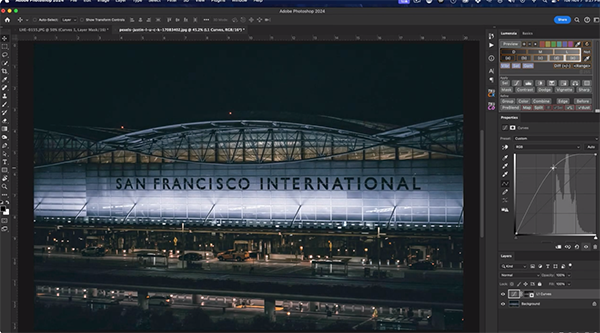
There's much more you can do by following Ericksen's advice, and he demonstrates a few more quick tricks with a nighttime shot of the terminal at San Francisco International Airport. The challenge here is different from the first, in that it's the shadows are overly dark and need to be opened up without affecting the brighter portions within the frame.
A Luminosity Mask comes to the rescue with quick results that are just as impressive as those he achieved with the first demonstration photo in this lesson. After watching the video and comparing Erickson's before/after images we're quite sure you'll want to add this easy technique to your editing bag of tricks.
Erickson's popular YouTube channel is full of straightforward shooting and editing lessons like this one. So be sure to pay a visit and see what's available. We also recommend watching an editing tutorial we posted earlier from another respected expert, explaining how to unleash the hidden drama in dull landscape and wildlife photos.














































