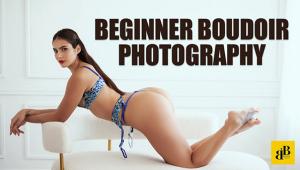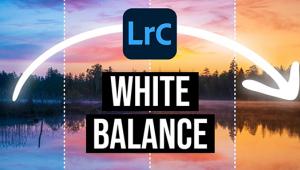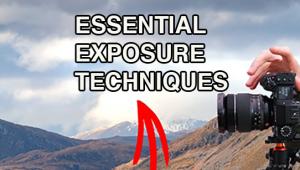Digital Innovations
Printing Your Digital Images
One of the first things digital imagers are in a hurry to do after capturing an image is to print it. It is here in the real "digital darkroom" where pixographers have made technical advances that have freed them from some of the restrictions of working in a traditional, wet darkroom. Printing photographic images in your new desktop darkroom means no more working in the dark with fingers soaking in smelly chemicals while waiting for results. This is not to demean traditional darkroom methods; there is nothing more luminescent than a platinum or palladium contact print made from a large format negative. Printing via digital technology is simply the latest link in a chain that started when Louis Jacques Mand Daguerre placed a silver-covered copper plate in iodine vapors and watched an image appear. Some photographic purists may scoff at digital printing. They claim that the images created using computer technology are not permanent, but the truth is that while some traditional photographic prints may be processed to assure permanence, others, through either materials or processes used, clearly are not. In much the same way, some digital prints may be produced using inks and papers that will create an archival print, while others may not. The choices made by the image maker, whether through experience or inexperience, decides what the final result will be. Ansel Adams, who was also a pianist, often compared photography to music. He felt that the act of capturing the image was the musical score, but the finished print was its performance. Nowadays, it is just as likely that this print will be produced digitally as it will be via traditional, optical path/silver methods. |
|||
Out Here In The Real World Once an expensive luxury, photo quality printers are affordable for even the most casual snapshooter. It wasn't always that way. The photo printing landscape changed with Epson's 1995 introduction of the Stylus Color ink jet printer, an under $500 device that could output text as well as 720dpi photographic quality images. Overnight, the paradigm shifted to how inexpensively can you build a photo-realistic printer? When companies producing under $200 photo-realistic printers exceeded that goal, the new goal became how large a print can an inexpensive printer make. In talking with photographers and designers around the country about how they used photo quality printers, their answers broke down along the line of the three "Ps"--proofs, prints, and portfolios. Proofing: Most original digital color printers started life as proofing devices for making a quick approval print for a client before producing separations. Many photographers still use their desktop printers for proofing. Since the image will ultimately be viewed by the reflected and not the transmitted light of a computer monitor, some shooters prefer to view them that way, too. A paper proof printed on inexpensive but high quality media provides insurance that the image looks the way it looks on your monitor. Since large format paper is expensive, I always make proofs when getting ready to print 11x17 or 13x19" images. Making a paper proof is also a good idea when sending a digital file to a client or service bureau so the recipient knows what the finished image should look like. |
|||
Printing: Like many photographers, I often deliver ink jet output for images that don't require long life, such as business portraits or model headshots. Certainly, recent ink jet papers and inks used with some of the newest ink jet printers will produce prints that have a life as long as a lab-made "C" print. For most applications, the people receiving the prints don't even ask if they're "digital" because they look just like "real" photographs to them. Portfolios: For professional and aspiring professional photographers, one of the advantages of producing photo quality output in-house is the ability to update and customize a portfolio. Having an ink jet printer, like the Epson Stylus Photo 1280 or Stylus Photo 2000P, lets photographers print high quality portfolio images up to 13x19". Plug-In Of The Month
|
|||
All of SilverOxide's plug-ins render colors as "real" black and white film record them. By differentiating red, blue, and green, as interpreted by these filters he obtains predictable gray tones that are based on real world experience. Depending on the film you want to emulate, these new Enhanced filters cost $55 each. Other conversion filters are offered as one Kodak or two Ilford sets for $85 each. Up until recently, all of the SilverOxide plug-ins have been Windows-based. Dusterwald has been working on Mac OS versions, which should be available by the time you read this. For more information, as well as to compare the difference between SilverOxide's plug-ins and Adobe Photoshop's Grayscale conversion, visit www.silveroxide.com Photography In Your Palm MGI's new PhotoSuite Mobile Edition software lets users store, view, and share photographic and video files on both color and gray scale Palm OS handheld devices. The package includes a Windows-based desktop application called PhotoSuite Mobile Organizer that's designed for enhancing images and optimizing those files before transferring them to the PDA (Personal Data Assistant) software called PhotoSuite Mobile Organizer. This program supports popular graphic image file formats including JPEG, PNG, BMP, GIF, as well as AVI, WMV, and MOV (see section "Graphic File Format Acronyms"). While on your PDA, you can create slide shows and even playback video clips. PhotoSuite Mobile Organizer lets you "beam" photos and video clips to other handheld devices, even transferring color images to a gray scale PDA. Since the program supports MOV files, you can also display portfolios created using Voyager PhotoFolio 3 software that was featured in last month's column. I think displaying images from your portfolio on something such as a Handspring Visor (www.handspring.com) would be a great way to show images to a potential client or get past some obstacle (can you say "security guard" or "property owner") that might be standing in the way of making a great photograph. Showing examples of your work has always been a great way to melt the ice with people and having it in a transportable, camera bag-able form sounds like a great idea. The estimated street price of MGI's PhotoSuite Mobile Edition is $24.95 and you can download a 14-day trial version at: www.photosuite.com/palm New Life For Photo CD It's Good To Be Prepared My back-up routine runs something like this: Monthly: I back up everything on the hard disk to an APS Technology (www.aps-tech.com) tape drive using 8GB tape cassettes. A copy is stored off-site in my safe deposit box. Weekly: Since installing a 20GB external FireWire hard drive for image storage, I copy all of my current writing files to a separate back-up folder. Since these kinds of text files take up little space, I still have 95 percent of the drive available for storing images and digital stock photo files. Daily: I copy each document I worked on that day onto a color coded and labeled floppy disk. All this may sound like a lot of work but after my recent problems I was up and running within an hour without any loss of data. Graphic File Format Acronyms |
- Log in or register to post comments