Digital Innovations
New Year’s Rockin’ Software; Treasures From Around The World
This month's column contains practical and creative software from around
the world, including something new from Greece's gift to the imaging world,
Panos Efstathiadis. It's rare to see artists working together, but Efstathiadis'
Stamp, that appears at the end of this column, is part of Frank Hatcher's
WZ2K Cork Board Photoshop Action set. Some of Adobe Studio Exchange's
(http://share.studio.adobe.com)
well-known contributors added their own wonderful and funny Actions to the set,
which can be found on Hatcher's site (www.wz2k.co.uk/pages/downloads/download-list.php?uploadCat=PhotoshopActions).
Black And White Magic
After raw conversion, the next hottest bit of digital alchemy is black and white
conversion of color images. Everybody has their favorite method, but Black &
White Studio (www.powerretouche.com)
may be the best ever monochrome conversion Photoshop compatible plug-in. You
can use the light sensitivity of films (Kodak's Tri-X, T-Max) to make
the conversion or create your own sensitivity curves and save them for later
use. Black & White Studio's color filters are arranged on two "pages"
for Windows and three in the Mac OS version. This plug-in features four groups
of controls, including Filters, Film, Print (multigrade, exposure, contrast),
and Zones, but instead of those zones you get three selectable and adjustable
zones.
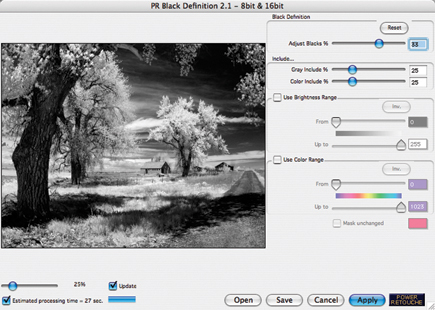 |
|
|
|
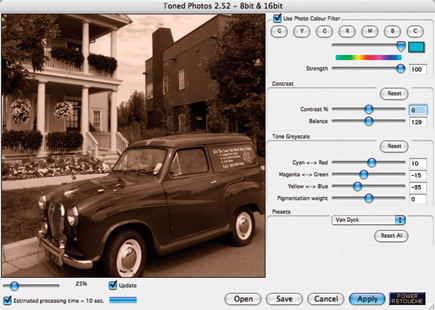 |
|
|
|
 |
|
|
The Black Definition plug-in makes a wonderful complement to Black & White Studio and lets you adjust black as if it were a color channel. Before you finish, use Power Retouche's Toned Photos plug-in to add sepia, van dyck, kallitype, silver gelatin, palladium, platinum, cyanotype, light cyanotype, or silver toning using built-in presets or create your own. All three plug-ins work with 8-, 16-, 48-, and 64-bit RGB, gray scale, duotone, or CMYK image files. Power Retouche offers a suite of 20 Mac OS and Windows power tools for $175. Black & White Studio sells à la carte for $75; Black Definition costs $32; and Toned Photos costs $54.
 |
|
|
Cleaner Colors Now
ColorWasher (www.thepluginsite.com)
adjusts color, contrast, exposure, and saturation for 8- and 16-bit photos using
automatic, semiautomatic, and manual tools for correction, enhancement, and
restoration. This Windows and Mac OS X plug-in offers interactive explanations
and hints for each feature, incorporates an Easy mode, and offers a Cloak mode
for processing dozens of images quickly. ColorWasher contains seven sophisticated
methods called "Cast Types" for reconstructing lost colors and details.
It also features built-in mechanisms for hiding image noise, camouflaging overexposed
areas, boosting contrast, keeping saturation constant, and fixing chopped histograms.
 |
|
|
- Log in or register to post comments

















































