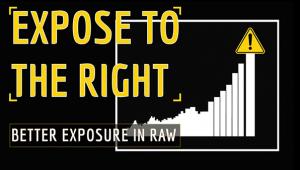Canon CanoScan 2700F
Of all of the devices you
can connect to a computer to make digital photography possible, I find
a scanner is the most essential if existing film images are to be used.
Like many individual photographers, I want a scanner that will digitize
my images to reproduce with the best possible quality, yet at an affordable
cost. I also think I am somewhat typical, having more images recorded
on 35mm film than any other format. This almost demands a scanner dedicated
to 35mm and other small film formats, as only more expensive flat-bed
scanners with transparency adapters or professional level film scanners
have the optical resolution necessary to scan a 1x1.5" film frame
effectively. |
|||
Using The CanoScan
2700F. Although I did not require the use of the included SCSI
card that comes with the CanoScan 2700F, that installation and setup,
is however, what is now referred to as a good out of the box experience.
That's a far cry from what getting a scanner going was all about
just a very few years ago. Once the scanner is installed and the CanoScan
ScanCraft FS software is loaded into your computer, the driver supports
making scans with the ScanCraft stand-alone application or by activating
the TWAIN driver from within a supporting graphics application like Photoshop,
Picture Publish-er, or PaintShop Pro. Using the stand-alone Canon software,
you can direct the final scan to be saved as an image file in several
standard file formats, or you can also direct the image to be reproduced
by a printer connected to your computer making the scanner function like
a copier. |
|||
CanoScan 2700F Evaluation
And Recommendation. The Canon CanoScan 2700F 35mm and APS scanner
has been introduced into a market category where there is already a number
of competing products. Technical Specifications |