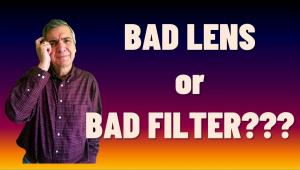The BEST iPhone Camera & App Settings for Stunning Photos (VIDEO)

When you're out and about with nothing but your iPhone and come upon a striking scene, this tutorial from the iPhone Photography School provides the "exact blueprint" for capturing breathtaking imagery. It's all about choosing the appropriate camera and app settings so you never miss a great opportunity again.
Today's instructor Tom is a professional photographer who says he often shoots with his iPhone and achieves impeccable results. He kicks off the episode with this promise: "Whether you're capturing sunsets, portraits, landscapes, or everyday moments we guarantee that you'll never see your photos the same way again." In other words, no more missed opportunities.
Tom uses his new iPhone 15 Pro to demonstrate the camera settings he recommends, but much of what you'll learn applies to older devices as well. He also explains several key settings on Apple's iPhone Camera app that will assist you in creating incredible imagery.
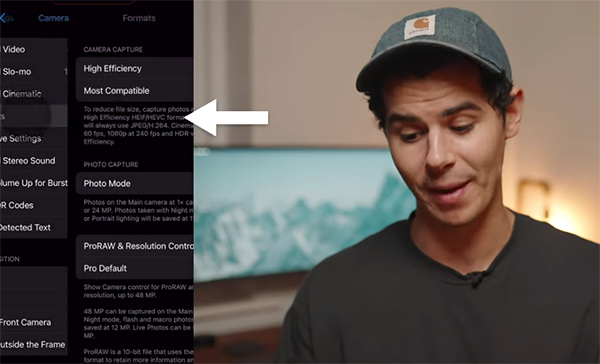
Along the way you'll gain a better understanding of the best formats for different type of shots, and how to choose between high-efficiency and JPEG formats to save space without sacrificing quality. He also explains the concept behind ProRaw and how to employ this mode to for unparalleled image quality and post-processing flexibility.
There's more to this lesson than camera and app settings, however, because Tom also reveals other camera tools and shooting techniques. He provides very helpful advice on composition that will enable you to frame your shots perfectly every time.
Tom ignores the iPhone's video capabilities in this lesson and concentrates solely on configuring the phone for still photography. These options appear lower down on the Camera Settings page. Tom says that Format settings are extremely valuable because "it's where you control "massively important" image characteristics like Resolution.

Resolution is particularly key because of the small sensors in your phone, as compared to those in the "real camera you left at home. You'll also see how Tom shoots in Raw and the techniques he employs to edit these files for maximum impact.
Another important discussion has to do with the iPhone's Preserve Settings feature. This is because it's one thing to configure the camera, and quite another to save your settings so that they're always at your fingertips for every shot.
The foregoing is just one small taste of the all the "essential" iPhone and app settings covered in the video, so be sure to watch until the end. Then take look at the iPhone Photography School YouTube channel where you'll find a wealth of tips and tricks for improving your mobile photography.
- Log in or register to post comments