How to SHARPEN Photos & REDUCE Noise: It’s Not One or the Other (VIDEO)

We all strive for sharp images with a minimum of noise, which can be particular difficult when using slow shutter speeds and high ISO settings under low-low conditions. Conventional wisdom is that when you optimize one parameter you make the other worse.
In the eye-opening tutorial below, you’ll learn a few Photoshop tricks to improve sharpness without increasing noise. The key to this really helpful process is to optimize sharpness and noise separately, and then use a luminosity mask to selectively make the adjustments.
Minneapolis based photographer Greg Benz is an image-editing expert, and in this episode he demonstrates his straightforward method in just 13 minutes. After giving it a try, we guarantee you’ll use this technique frequently to rehabilitate soft images while banishing ugly noise.
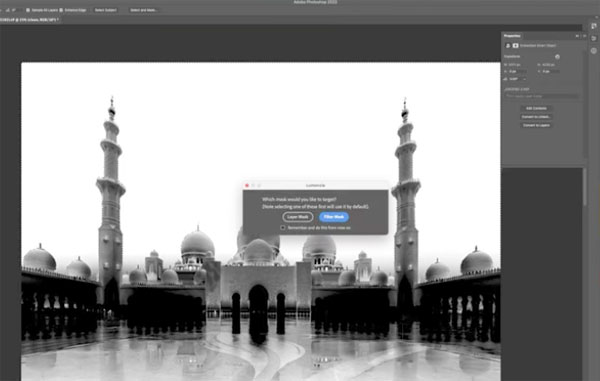
Benz describes various noise-reduction methods and explains his preferred approach. He also discusses the pitfalls of other common techniques you may be using. For the image in this video he simply masks the sky and directly applies a luminosity mask in one step.
When it comes to sharpening, Benz says, “Whatever method you use, the key is to apply it selectively with a layer mask so that you only apply it where it is beneficial.” And he quickly demonstrates how to get the job done.
Once the basics are out of the way, Benz walks you through his four-step workflow for optimizing both sharpness and noise reduction. It’s quick, easy, and very effective.
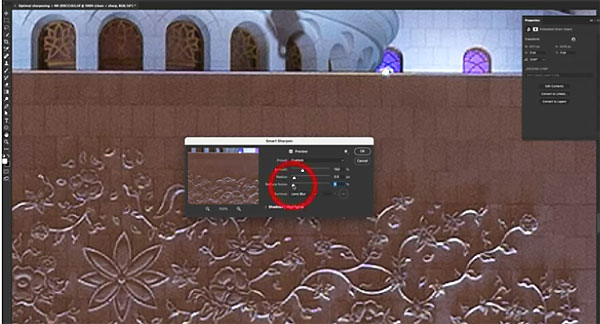
After watching this episode, head over to Benz’ YouTube channel for more editing and shooting tips.
And be sure to check out another powerful tutorial we posted recently, explaining how to create mind-blowing HDR panorama images in Photoshop.
- Log in or register to post comments












































