The Dog Ate My Homework… But Somehow I Recovered It Page 2
Image Management
My favorite image management program just got better. The latest version of
iView MediaPro 3 (www.iview-multimedia.com)
offers flexible viewing options, organizational tools, and streamlined automation
controls that simplify digital workflow. The Pro Lightbox lets you label multiple
images side by side in full screen mode without cluttering your desktop. You
can define sets of keywords; simultaneously input multiple annotations; and
embed annotations compliant with the IPTC (International Press Telecommunications
Council). You can search directly from MediaPro's main window without
having to navigate any further and can configure the interface to display only
required Metadata fields, personalize terminology, and save layout options.
Other workflow options include the ability to batch rename files, apply multiple
annotations, and copy media files to folders automatically on import from camera
or disk/disc. You can create unique web pages incorporating CSS (Cascading Style
Sheets) and upload to a server via FTP. You can export a catalog and its Metadata
in XML format to use in other applications. iView MediaPro 3 includes more than
30 new features and is available for the Mac OS and Windows for $199.
Framed Again!
Digital Light & Color's (www.dl-c.com)
Frame Explorer is ostensible software that helps you visualize what photos will
look like after they're framed. Unlike the trial-and-error method of playing
with matte and frame corners, the program lets you experiment with different
borders, mattes, and frames--you can even specify wall color and lighting.
Frame Explorer prepares a table listing all the materials and their dimensions.
When you're done, you can go to a frame shop and say, "This is what
I want it to look like." (Hold your breath after they quote you a price,
though.) I prefer to think of the program as a way to create purely digital
frames, an especially useful tool for displaying your images on a website or
in an e-mail. Frame Explorer is fully color managed. On calibrated monitors,
it displays the image and all materials in the monitor's color space.
It runs on Windows 98/Me, NT 4.0, Windows 2000, or Windows XP and costs $39.95.
A discount is available for Picture Window 3.5 users.
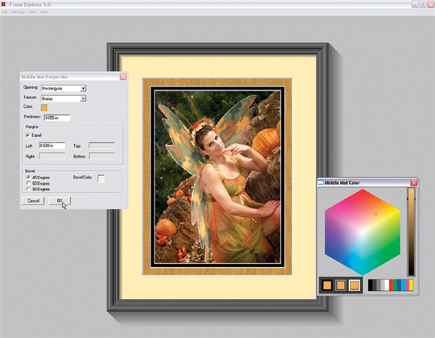 |
|
|
On an infinitely more practical level and for just $10 more, the Framing Station
(www.framemyphotos.com)
is Windows-only software that lets you apply fun frames to your photos that
you can print yourself or have made (in quantity) at the kiosk of your choice.
Custom frames are provided in four sizes and layouts include all-purpose frames,
calendars, sports trading cards, magazine covers, and holiday styles as well
as personalized awards, invitations, greeting cards, thank you notes, and travel-themed
post cards.
Once framed, images are ideal for display, presentation, or scrapbooking and
can be printed, e-mailed, and shared over the Internet. In contrast to traditional
photo, clip art, and digital photography scrapbooking software, the Framing
Station is easily mastered by anyone new to digital imaging. Just choose a photo,
pick a frame, add text (if desired), then print, save, or e-mail your "work
of art." The Framing Station enhances digital images from all sources,
including digital cameras, camcorders, scanned prints, photo CDs, and photos
from e-mail.
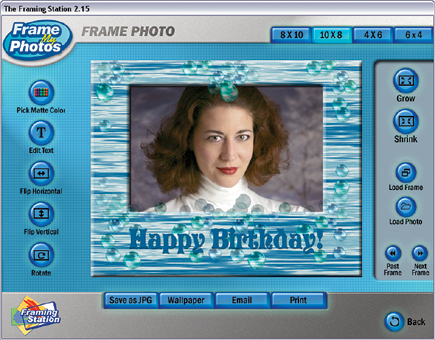 |
|
|
Care And Feeding Of Memory Cards
Most memory card problems are caused by user error. Here are a few tips to make
sure what happened to me doesn't happen to you:
· Do reformat memory cards from time to time. This process completely
cleans the area of the card where image file information is stored and helps
optimize the process of data access and storage. Many photographers format their
cards after each use but I usually do it before a shoot just in case I have
to go back to the card to retrieve something.
· Don't remove a memory card from a digicam or a card reader until
the "processing" light stops blinking, indicating data being transferred
to or from the memory card. Cards can be damaged when they are prematurely removed
from a camera or card reader.
· Do replace/recharge batteries. When a camera runs out of power while
writing a file to the card, the file or card will be corrupted. Carry an extra
set of batteries to make sure you won't corrupt an image or the card during
an important photo shoot.
· Don't expose flash memory cards to excessive heat or moisture.
Static electricity can also damage a memory card--try to avoid this whenever
handling a card.
- Log in or register to post comments

































