Convert To BW Pro 3.0; Intuitive Conversions Live Previews Contrast Control Page 2
Image Toning
Convert to BW also includes a feature that allows the photographer to realistically
simulate traditional wet process image toning. Although somewhat misnamed, the
Sepia tab enables not only sepia toning, but supports the full spectrum of color
toning in an infinite range of saturation and brightness values. You can experiment
with traditional sepia-toning effects, which are particularly effective on still
life scenes, or you can easily simulate traditional selenium toning, brown toning,
blue toning, etc. By adjusting the Saturation slider, the degree of toning is
adjusted, simulating the range from a quick toning bath to nuking the print
in toner. This same feature can be used more subtly to simulate the various
shades of photographic paper, like warm- and cool-biased printing papers. Simply
lower the toning Saturation slider to the low end while adjusting the Hue slider
and you can easily simulate your favorite darkroom paper.
All the controls have the ability to save the parameters as presets, enabling
you to retrieve a specific setup in a future editing session. This really makes
Convert to BW Pro 3.0 an efficient and versatile tool for photographers converting
their color photographs to monochromatic images.
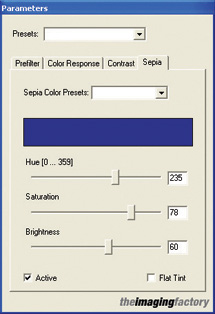 |
|
|
 |
|
 |
|
|
 |
|
 |
|
|
Availability
The Imaging Factory offers a 30-day free trial of Convert to BW Pro 3.0 by visiting
their website at: www.theimagingfactory.com.
Both Mac OS X and Windows XP versions are available. A fully licensed copy can
be purchased online for $99.95.
- Log in or register to post comments

































