Oh come on let say thanks to you !!!
Offers Generic Viagra 100mg Online at http://www.genericviagraus.net/
Step 6--Now save the custom curve you've just created (#9 and #10).
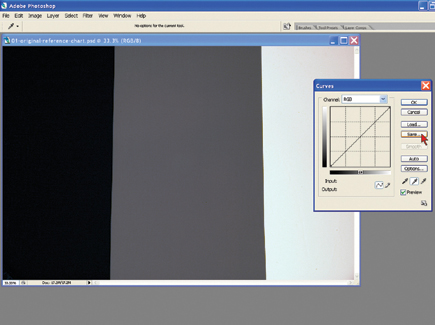 |
|
|
 |
|
|
Step 7--Close your reference image and open the subject image you shot under the same lighting conditions (#11).
 |
|
|
Step 8--Open the Curves dialog and load the custom curve you just created (#12). You should see the results immediately (#13).
 |
|
|
 |
|
|
Before and After (#14 a&b)
 |
|
|
 |
|
|
Conclusion
This is a fairly easy technique to master and if used properly will consistently
produce accurate results. By creating an Action in Photoshop to apply the curve,
entire folders of images can be batch color corrected, saving countless hours
of tedious work.
It's possible to use other reference targets but beware of papers that
have optical brighteners in them. Often the papers that look the whitest actually
fluoresce in UV, making your reference shot inaccurate. You can safely use standards
such as the Macbeth ColorChecker or photographic Gray Cards, but using a tool
like the Digital Calibration Target is quick and easy. Additionally, Ed Pierce
includes a DVD that details a technique to ensure accurate exposure by tweaking
the in camera histogram.
Larry Berman and Chris Maher are photographers, writers, and web designers,
specializing in image-intensive photography sites. For more information, visit
their websites at: www.BermanGraphics.com
and www.InfraredDreams.com.
Resources
Digital Calibration Targets are available in three sizes and can be ordered
from www.PhotoVisionVideo.com.
They are reversible and can be used as conventional reflectors also.
The Macbeth ColorChecker is available from www.gretagmacbeth.com.