Chromatic Aberration: Software Help For Optical Problems
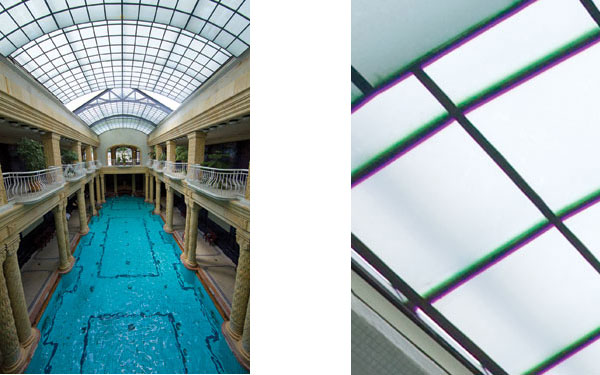
All Photos © Jim Zuckerman, All Rights Reserved
There is a command in Photoshop that addresses this issue—Filter>Distort>Lens Correction—but it doesn’t do a good job at eliminating the undesirable color. A much better option is to use the Lens Correction option in Adobe Camera Raw (this is another reason for shooting in Raw mode). When you open ACR, there is a small icon that says “Lens Correction” when the cursor is moved over it (figure A). When you click on this, a dialog box opens and the two slider bars at the top under Chromatic Aberration control the elimination of the color. You will need to magnify the image in the large thumbnail area so you can see clearly when the color fringing is gone, but this is a fantastic tool to solve a problem that has plagued photographers (and lens manufacturers) for a very long time.

- Log in or register to post comments












































