Adobe’s Photoshop CS5; Faster & More Features, But Is It Worth The Upgrade? Page 2
That said, as a first implementation of an in-program browser, Mini Bridge lacks a few features. One is that I did not find a way to edit the metadata—such as copyright—or add a watermark. Of course, you can perform these tasks in Adobe’s Bridge, but Mini Bridge then becomes strictly a browser and not a true organizer. The Full-Screen mode also looks quite amateurish and lacks the style of Lightroom’s Full-Screen mode. Mini Bridge is a non-factor for those who already use an organizer for their photo workflow.
 |
|
|
Editing Features
Photoshop is all about pixel-level editing, adding effects, and correcting photographic problems. The new version adds several brand-new and powerful features, although it should be said that many of the same effects are still here and there are no brand-new effects for making dramatic changes.
Adobe has refined one of the best features in Photoshop: the ability to select very complex parts of a photo and remove them or add a new layer to make edits on just that portion. In a photo of a girl with flowing hair, I noticed I could use the Refine Edge option to use a different radius (or shape) for the edge of what I selected. You can also adjust the feathering, contrast, and smoothness of the edge. What this means in practice is that, with a few slider adjustments, I could select strands of hair and have the program do the hard work of figuring out what part of the image I really want to select.
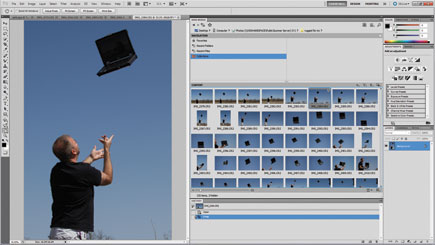 |
|
|
Adobe has also refined and dramatically enhanced the painting functions in Photoshop. Over time, this program edges closer to a true painting tool like Corel’s Painter with a bevy of brushes for chalk, watercolor, pencils, and other subtle artistic touches. The new Mixer Brush allows you to paint onto a photo or portion of a photo in a layer and even use odd brush shapes like stars or squiggles.
A new noise removal option in Camera Raw 6—the import dialog box you use when opening Raw files—is also quite powerful. In an image with some trees in a forest, which had a high ISO rating and looked pixelated with too much noise, I dragged sliders up for luminance and color and removed all traces of the pixelation. Adobe uses some powerful algorithms that smooth the edges of an image to remove noise, and you have more control over these features. Meaning, instead of just a simple “remove noise” command, you are actually adjusting the luminance, luminance detail, and color to remove noise.
 |
|
|
Adobe has tweaked or added several new editing features as well, many designed to improve an image rather than make dramatic alterations. For example, the new action for converting to black and white has a step where you can easily add a single tone to the image. (Actions in Photoshop are a series of functions strung together that you can edit and reuse for common tasks.)
There are also new lens correction adjustment options for quickly correcting fisheye effects, a Straighten Image tool where you draw a line to determine how the image will be straightened, and a new additive grain option that adds graininess to an image to give it an old and fuzzy look. Even the HDR imaging tools, which use three or more images at different exposure levels and combine them into one, are greatly improved. In testing this feature, it was easy to remove ghosting that occurs when you use multiple images and to add a spark of color that made my photographs pop on screen.
Other Enhancements
I mentioned the new Content-Aware Fill, and this is an impressive new feature. I’m still a bit incredulous about how often this comes up, but you can fill in an area of a photo that duplicates and extends the image. For example, in a handful of tests with forest shots, I added an additional row of trees. The trees were not just a duplicate, but learned from the rest of the image and “grew limbs” in a logical way. I suppose this problem could come up, but it’s not like Content-Aware Fill can fix a bad photo or add a sailboat to a beach scene—it is merely for replicating more of what is already in the shot. This could help those who print photos onto posters or make artwork for clients where the image needs to be a specific size. I’m even more incredulous about the Puppet Warp—how often do you need to bend the arm of a puppet or reshape the head of Uncle Bob in a family reunion shot?
What’s most impressive about Content-Aware Fill and Puppet Warp is what is happening “under the covers” of the program. Adobe has figured out how to perform artificial intelligence routines on photos. Where could this lead? One that I imagined is that, in some future release, the program could automatically dissect your photo, suggesting that it remove lens flare, correct color, add a few more trees to the background, and even remove an unwanted mole in one pass. Perhaps this kind of super-intelligence will put Photoshop artists and designers out of business, but will save editing time.
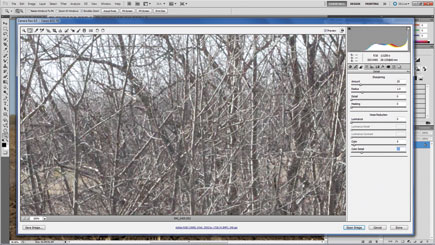 |
|
 |
|
|
Photoshop CS5, like the previous version, also taps into your graphics card for improved performance. For example, with an NVIDIA Quadro CS card running on a very high-end PC with 8GB of RAM, Photoshop tapped into the card using Open GL drivers. This meant an instant zoom for even large Raw images, faster cropping (with a new “Rule of Thirds” selection guide that you can adjust on the fly), and an on-screen color picker that works in real time for selecting color on a color wheel. (The color wheel changes its palette as you move your mouse around the screen.)
Adobe has also added a few additional workflow features. There is now a way to easily switch your workspace view—say, for when you want to paint on an image or just show the Mini Bridge and apply effects.
 |
|
|
Conclusion
It’s hard to imagine a professional photographer questioning whether Photoshop CS5 is worth the upgrade. The new version is packed with powerful image correction features, new ways to post an image online, a built-in thumbnail browser, and a few neat tricks we’ve never seen before. The upgrade costs $199 from a previous version, and the package itself is $699 for the full version. Photoshop is an indispensable tool, one that goes well beyond image editing into the realm of full workflow management and streamlined editing for color corrections and lens fixes. Not to mention, the CS5 release is stable, fast, and taps into your graphics card for a speed boost. Overall, this release is a must-own. Sure, the new Content-Aware Fill and Puppet Warp features seem like parlor tricks. The Mini Bridge needs some work in the next release. Still, this is a powerful and important upgrade for any photographer.
Technical Specifications
• Windows XP or above: Intel Pentium 4 or AMD Athlon 64; 1GB of RAM
• Mac OS 10.6 or 10.5.7: Intel Multi-Core processor; 1GB of RAM
For more information, contact Adobe Systems Inc. at: www.adobe.com.
- Log in or register to post comments

































