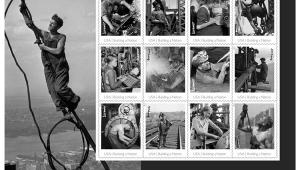Images And The Web; Security, Size And Image Quality
In the early days of the web, small images were the only practical way to keep pages loading fast on slow dial-up connections. We standardized on 400 pixel images that would fill a 640x480 browser window. In the 10 years since those first websites were built, bandwidth limitations have become almost a nonissue, and inexpensive, high resolution monitors easily show large images without scrolling.
Image Security And The Web
Before getting into a discussion about what optimum size is for the web, the subject of image security needs to be addressed. There are a number of security options you can employ, but it is virtually impossible to prevent someone with a little bit of knowledge from capturing whatever is displayed on their monitor.
Small Copyright |
|
 |
|
|
Tricks like Javascripts that disable right click image saves, or image swaps where another image replaces the desired image when moused over are merely annoying. Even image slicing, which loads the image in pieces, or placing the image as a table background with a transparent GIF in front of it are easily defeated by technology. In fact, a copy of your image was written to each of your visitor’s browsers cache as soon as your page loaded. If an image is on the screen, a screen-capture program can save it. This even applies to flash-based web galleries.
So what can you do? If you value your photographs you should never upload an image to the web without copyright and contact information embedded in it. Expect that your work will be copied, and even passed around. Take advantage of that, and make sure anyone who may want to use your image can easily contact you and become a paying customer. And keep the quality and size small enough to look good on the screen, but lack printing detail.
Large Semitransparent Copyright |
|
 |
|
|
What Size Is Best?
In many ways, smaller is still better on the web. Though modern bandwidth allows larger images to load faster, you still don’t need your images to fill the screen, especially if people have to scroll to see the bottom of your verticals. In most cases a standard 500 or 600 pixel-long dimension with a 14 point Arial font for your copyright line will work very well. For images that are likely to be stolen, you can keep the 500 pixel size but make the copyright 42 point semitransparent right across the center of the image. We have never found that limiting the size of web images to 500 pixels has stopped people from seeing enough detail to order a print.
Dpi or ppi isn’t an issue for any images viewed on a monitor or digitally projected. It’s generally misunderstood that 300 ppi (pixels per inch) images are higher quality than 72 ppi images when preparing images for web viewing. The fact is that monitors only see actual pixels, so any image viewed in a browser will be seen at monitor resolution. If you size two images as a comparison, one at 72 ppi and the other at 300 ppi, but leave them both with a 500 pixels long dimension, each will be seen identically on a web page. The only time there is a visible difference is in printing.
JAlbum Opening Screen |
|
 |
|
|
- Log in or register to post comments