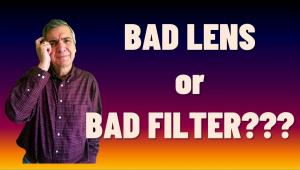For Fun And Profit
Making Money With Event Imaging
Shooting professionally or even semiprofessionally is the goal of many camera owners. With digital photography, more and more good photographers are finding that their existing photography skills and the instant results delivered by their digital equipment make a powerful business opportunity. I'm sure by now you have encountered some form of digital photography aimed at the public. Whether it's the Santa kiosk at the local mall, the fun dress-up photo studio at that theme park you visited with the family, or your passport pictures, you must have noticed the photographer's gear. While the equipment makes it possible to do this kind of thing, the rules are still the same. Deliver the image to the client and produce a good looking print. Charge by the shot, by the hour, by the event, whatever, there's money to be made. In the old days, covering events meant shooting lots and lots of film, keeping track of who, what, and where you were photographing, and taking print orders. Today the whole industry has been stood on its head thanks to the new "event imaging" technology available. Pros who do this for a living have settled on some very expensive but conventional equipment. A good digital SLR, studio flash systems, powerful PC with fast and intuitive photo packaging software, and a very fast and very clean dye sublimation printer. Let's take a look at a decent pro setup. Camera Lighting Computer Software Printer Turnkey Packages The whole idea of producing prints on site, essentially creating all of your revenue at the event, is totally dependent upon digital technology. For a lot of photographers their business revolves around the digital capture of images and either offering prints to their clients later or transmitting them electronically to a client. The shoot and print scenario isn't much different than the old color negative days, except now a lot of event shooters post thumbnailed files up on a web site for client review and print ordering. Event photographers who shoot celebrities tend to show up with their cameras, laptops, cell-phone enabled web hookups, and usually an FTP file transmittal software package. Minutes after the star shows up the images are up on the web for their clients, picture agencies in New York, London, L.A., etc., to view. Okay, this all sounds exciting, complicated, and expensive. Let's say you just wanted to shoot some shots at a local event, set up in a coatroom and sell some 8x10s for $15 a piece. Given what it costs to print an 8x10 you can make a nice little piece of change if you can get some print orders. What is the minimum amount of equipment required to pull this off? I've done similar stuff as a favor for some clients with my Canon D30 digital SLR, a Windows 2000 notebook computer, and an Epson 1270 printer. Printing at 720dpi on glossy paper I got pretty decent prints in about five minutes a piece. Ganging up six or seven at a time meant that I could go back into the function and shoot some more while prints were cooking. Over the course of 31/2 hours I produced about 35 prints of salespeople receiving awards and delivered them on the spot. If I had an expensive and quick dye sub printer it would have been a lot faster and easier, but this worked OK. Point-And-Shoot Solution? You'll need to ensure that the quality of the prints you get is at least as good as an average 35mm print. Most clients don't expect stunning prints on demand like this. They do expect average drugstore quality prints of professional quality original pictures. Fuzzy, dark, weird color digital images will turn people off and be tough to sell. The print I make with a D30 and an Epson printer are just about as good as the color neg PR stuff I used to shoot with a Hasselblad, and quite a bit better than my color neg 35mm stuff. My Canon G1 produces images just about as good as 35mm, and that camera is well under $1000. Remember to archive all of your images as you shoot and mail a friendly reminder to your client that you have these images available for reprints. This is a business that every good photographer can get into with a modest amount of equipment, and maybe even turn into a decent source of income. |
- Log in or register to post comments