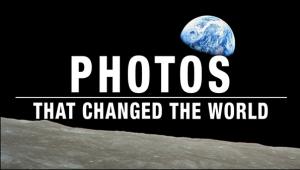Corel Introduces Painter Essentials 4
Corel redesigned the Painter Essentials user interface to make it even easier
for users to discover the tools they need to create artwork. Available on the
Windows and Mac platforms, Painter Essentials 4 is ideally suited to digital
camera users, scrapbookers, arts and craft enthusiasts, art teachers and students
of any age. With art tools that faithfully replicate their traditional counterparts,
it is easier than ever before for users to achieve more expressive works of
art.
New features in Corel Painter Essentials 4 include:
Redesigned Workspace
To make it easier for users to get started with digital art, Corel Painter Essentials
4 features two distinct workspaces: Drawing & Painting and Photo Painting.
Each workspace is easily accessible from tabs within the application, and each
presents users with the tools specifically needed for the task they selected.
Both workspaces offer a reconfigured toolbox, making it easier to identify and
select brushes, media, and paper.
Brush Drawer
The new Brush Drawer makes brush identification and selection easier than ever
before. Users can browse all brushes by category, quickly recall recently used
brushes, and easily add their favorite brushes to the Brush Drawer column.
Color and Mixer Palettes
With the new Color Palette, users can choose a color with just one click. By
simulating the traditional experience of mixing colors on an artist's paint
palette, the Mixer palette makes it easier for users to get the precise color
they want.
Photo Painting System
The Photo Painting System has been redesigned and enhanced, making it easier
for users to turn photos into paintings within seconds. Now organized in a separate
workspace, all of the brushes within the Photo Painting System now act as cloners
that take their color from the source image. As a result, users can now create
a painting from a photo in as little as 3 easy steps.
Smart Stroke Technology
The new Smart Stroke Technology paints with brush strokes that follow the forms
of the original photo, dynamically changing brush size, stroke length, and pressure,
based on the detail and focal areas of the photo. As a result, users can quickly
achieve impressive paintings or sketches with no prior training or experience
required Corel Painter Essentials 4 features an expanded selection of paper
textures that faithfully reproduce the feeling of using traditional art materials.
Users can control the texture of the canvas to achieve the results expected
from using traditional media on a given surface- for example pencil on watercolor
paper, felt pens on cotton paper, or chalk on a sidewalk.
The Corel Painter Essentials 4 Guidebook provides step-by-step tutorials that help users discover the full capabilities of the software while completing fun projects. With options for both beginners and more advanced users, the guidebook introduces various Corel Painter Essentials media and educates new users about artistic principles and elements.
With a suggested retail price of $99 US for the full version and $69 US for the upgrade, Corel Painter Essentials 4 is available starting September 29 through www.corel.com and in the coming weeks through Corel's global channel partners. To learn more about Corel Painter Essentials 4 or to download a free, fully-functional trial version of the software, please visit www.corel.com/painteressentials.
- Log in or register to post comments