Corel’s Paint Shop Pro Photo X2; Powerful, Easy, And Affordable Image-Editing Software Page 2
There are also a number of cleanup tools in the program, which Corel refers to as Makeover Tools. This includes the long-established stamp or clone brush, as well as a new single-action blemish remover brush that senses the value of the area around a blemish or dirt spot in an image and, with one click, replaces the defect with the surrounding color and tone. There's also an easy-to-use redeye remover and other tools to brighten eyes and whiten teeth as well.
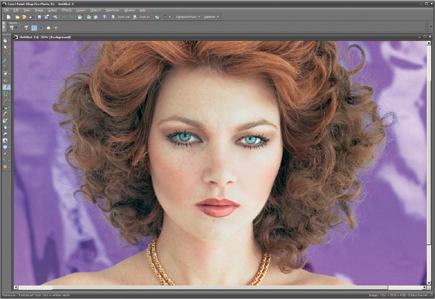 |
|
|
When it comes to outputting images, Corel's Paint Shop Pro Photo X2
makes it easy to set up for standard printing as well as for web or portrait
proof prints, including an easy to apply Visible Watermark or copyright notice.
In addition, it also provides specific workflow advantages, like Save for Office
and Copy Special options, as well as easy re-size and Save As dialogs. Another
interesting option is dubbed Auto-preserve Originals, which ensures that your
archived original remains unchanged and intact even after making edits, adjustments,
and alterations for multipurposed output option choices. So even if an image
is sized and configured in sRGB color space for use on the web, for example,
the full size and original configuration remains intact and unchanged.
In working with the program I discovered that there is little that I do with
digital photography with any software available that is not supported with equal
capability in Corel's Paint Shop Pro Photo X2. This includes the ability
to select a particular hue or shade and, using the Color Changer tool, change
that color to a selected hue, saturation, and brightness while preserving the
underlying shading and texture in the original. There is a Perspective Distortion
correction tool that mimics the effects of swings and tilts of a view camera
to square the image. Another rather rare feature is the ability to selectively
preserve a sharply defined foreground subject while blurring the background,
simulating the effect of using a large lens aperture and shallow depth of field.
There is also a tool for removing chromatic fringing that can occur around the
outer edges of the image. And, in the special effects realm, there is an Infrared
Film effect filter. To top it off, unlike most affordable photo applications,
Corel's Paint Shop Pro Photo X2 provides support for both import and export
of CMYK file formats.
 |
|
|
There is also the more familiar Levels and Curves adjustment dialogs, a Histogram interface adjustment tool, and availability of adjustment layers. There is also a set of creative filters to simulate traditional lens filter effects or apply the "film look" of some particular film types. When you get to the stage before output, the special effects filter library includes frames and photo edges as well as the ability to modify pre-defined selections and create your own.
Corel's Painter X Pricing/Upgrade Changes
Since our review of Painter X by Howard Millard appeared in the November 2007
issue of Shutterbug, Corel has notified us that the MSRP of Painter X in the
US is now $429 for the full version. The upgrade is $199, as we indicated. However,
upgrade pricing is available only if you have purchased certain earlier versions
of Painter or CorelDRAW Graphics Suite X3, but not Photoshop or Elements as
stated in the article. We apologize for any inconvenience. Check www.corel.com
for details.
Final Recommendations
I use an image editor as extensively as most photographers, so am familiar with
what it takes to bring an image to completion from camera output. My experience
with this program is that I can do all the things I am accustomed to doing with
it, and that there are even some enhanced ways in how D-SLR raw format camera
files are opened and processed. For those who have not attempted to work on
this level, the software is filled with tutorial support, available from Corel
through their website. Any user can readily find out if Paint Shop Pro Photo
X2 will work for them by downloading a free trial from Corel.com. That all makes
the low cost of Corel's Paint Shop Pro Photo X2 at a penny under $100
an extraordinary software value for Windows PC users. My only reservation is
that Corel's Paint Shop Pro Photo X2 is not also published in an Apple
Mac version. Oh well, I guess there still has to be some advantage to using
a PC with Windows as an operating system.
For more information, contact Corel Corporation, 1600 Carling Ave., Ottawa,
Ontario, K1Z 8R7 Canada; (800) 772-6735; www.corel.com.
- Log in or register to post comments

































