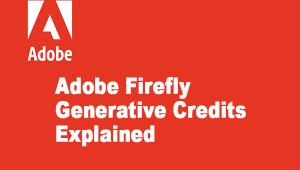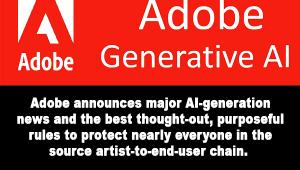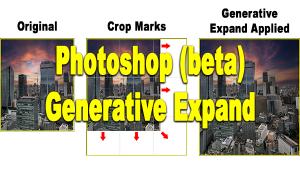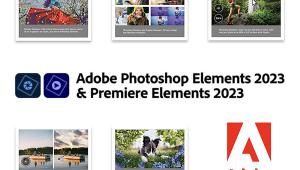Convert Your Images to Striking Black-and-Whites with Macphun’s New Tonality Software

There are lots of apps out there for converting your images into classic looking black-and-white shots but few with the pedigree of Macphun’s new Tonality program. Created, in part, by several former members of Nik Software, who were behind the popular Silver Efex Pro black-and-white app, Tonality aims to to take monochrome conversion one step further.
Unlike Silver Efex Pro, Tonality offers Raw image conversion, thanks to the software’s 16-bit Raw processing engine. Tonality is also offered as both a standalone app and as a plug-in for Photoshop. (Silver Efex Pro only comes as a plug-in.)
The two programs do have similarities though, not the least of which are the two app’s straightforward but layered Lightroom-esque user interfaces. Both apps also offer Film Emulation modes, which mimic classic black-and-white films stocks. With many of the real versions of these venerable black-and-white stocks starting to be phased out, film emulation modes have become very popular with photographers.
Tonality offers film pre-sets that emulate Fuji Neopan ACROS 100, Ilford Delta 400 Pro, Kodak P3200 TMAX Pro and Tri-X 400TX Pro, just to name a few.
But there’s more to Tonality than just copying the looks of old film stocks. Like Photoshop, the program features non-destructive, layer-based image editing, allowing you to tweak your shot in wide variety of monochrome ways without damaging the original file. Each layer in Tonality offers separate opacity controls and blending modes while preserving the original color data in the image.
Tools in Tonality include adaptive exposure and smart contrast, overlay textures, advanced clarity and structure, and an effect that emulates film grain in your photos. (Which is kind of ironic, considering how much time photographers spend trying to get rid of digital noise in images these days.)
There are also adjustment brushes and a choice of finishing tools to get your converted black-and-white shot just the way you want it.
For photographers who don’t want to do a “deep dive” in Tonality, the software includes a variety of pre-sets so you can convert your image to a distinct black-and-white look in one click.
For those who like adding selective color to their black-and-white images — not, personally my taste, but to each their own — Tonality lets you adjust color channel sliders to add in select red, green, blue or other colors to your monochromed shot.
You can also add in glow, lens blur, vignette, or a distinctive photo frame. I received a demo of Tonality prior to yesterday’s launch, and it seemed to be quick, easy, and effective for transforming your images into cool black-and-whites.
Tonality, which is Mac-only, runs as either a standalone app or, in the Pro version, as a plug-in to Adobe Photoshop, Adobe Photoshop Lightroom, Adobe Photoshop Elements or Apple Aperture.
There are two versions of the software available: for a limited time in the Mac App Store, the standard version of Tonality is priced at $24.99.
Tonality Pro, which adds the plug-in capability and several other features, sells for $69.99. Tonality Pro is also available as part of the Macphun’s Creative Kit Plus (combined with Snapheal Pro, Intensify Pro and Focus 2 Pro) for $149.99.
Look for an upcoming full review of Macphun’s Tonality Pro on Shutterbug.com.
For more info on Tonality, click here.
- Log in or register to post comments