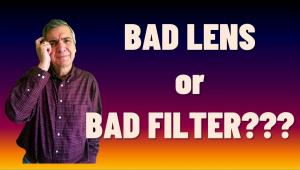Canon PowerShot S60 5 Megapixels And Abundant Controls Page 2
 |
|
|
Although there's a movie mode it's not up to par with some of the latest models we've seen, with 15 fps at quite low resolution being the maximum available. But you can shoot with sound, and there's indication of the time left according to the size and remaining amount of memory left on your CompactFlash card. Power is provided by a rechargeable lithium ion cell, which gave us power to spare in tests we ran with the camera.
 |
|
|
Those who want a bit more control over image effects will appreciate the ability
to set aperture and shutter speed with this camera via the aperture-priority
and shutter-priority exposure modes. This is a nice surprise on a camera built
like this and, when combined with the sharp Canon zoom lens makes you feel as
if you're carrying around a high quality compact camera that may become
your constant companion.
Any gripes? Those who like to compose with the viewfinder and not the LCD to
save power will only be shown 80 percent of the scene the camera records. This
means you have to compensate every time you shoot to avoid cropping to get your
original vision later. And the LCD, which can be adjusted in two levels of brightness,
is quite tough to see in bright light. This makes changing Function settings
in the field a bit tough, as there are no indications of any settings in the
optical finder. Unfortunately, viewing is the Achilles' heel of this camera.
The supplied ZoomBrowser software is fine, but not up to other basic image-editing
programs we've used.
 |
|
 |
|
|
But the wealth of controls, and the sharp, crisp images the S60 delivers, can overcome these objections, as does the attractive software bundle Canon supplies. Priced at about $499, the S60 reminds us of a high-end point-and-shoot film camera of days of yore, the kind you'd pack in your bag for hikes and travels on which your SLR would be a burden.
Contact:
Canon U.S.A. Inc.
(516) 328-5000
www.usa.canon.com
- Log in or register to post comments