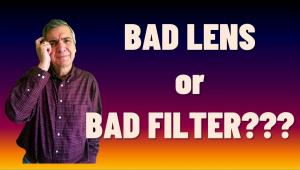Aperture 2.1 Plug-Ins; Workflow Enhancements For Mac Users Page 2
DFT’s Ozone ($50)
The concept of “painting on a picture” is one that has been around for a while, but the DFT (Digital Film Tools) Ozone plug-in brings this technique into Aperture. It allows you to selectively adjust the color qualities in 11 zones of an image, such as hue, saturation, luminance, and CMYK colors. I used a photo from Banff with a green lake and a startling reflection from a mountain pass. I controlled the luminance of the reflection such that it was obvious on first glance, more subtle as it shimmered on the surface, or hardly even noticeable. You can quickly compare the original image with the adjustments you have made using a vertical or horizontal split pane.
Sean Farley’s Facebook Exporter (Free)
Not all plug-ins are for editing images, and they are not all commercial products. One that worked exceptionally well for me is called Facebook Exporter, which does exactly what its name implies. The beauty of this tool is that it streamlines workflow for those who want to go from camera to editing to web as quickly as possible. Facebook is quickly becoming the de facto standard for displaying image galleries: they can be password protected, and Facebook Explorer even has a new watermarking feature introduced in July 2008 with Version 0.5.2. Tags are added to images automatically if they exist in Aperture, and each album is named according to the project name, which just makes the workflow even faster. Options for how you can reduce the size (e.g., 50 percent of original) and pick the format (e.g., TIFF or JPEG) are handy workflow additions that saved time and effort.
Facebook Exporter |
 |
Other Plug-Ins Of NoteAperture2Gmail
This quick and simple plug-in lets you transmit images from Aperture using your Gmail account directly to your clients, without ever accessing the webmail service. In my tests, the plug-in worked without a hitch, and allowed me to batch process hundreds of images, re-sizing them for e-mail and sending versions or masters.
BorderFX
I used BorderFX for a purpose that it was only marginally intended; not to add borders to my images but to add copyright information at the bottom of my images and export them all at once. You can also add a watermark, scale and crop images, and add image padding.
Hydra HDR
Pros know that bracketing is a technique that helps them both guarantee the best exposure and use HDR techniques. For example, in a photo of a town in Banff with mountains in the background, I used one image with perfect clarity and color on the foreground, and a second image with the best lighting on the mountains, and combined them into one HDR image with the Hydra plug-in.
Maperture
Geotagging is a new technique where you mark a photo with its GPS coordinates. Then, you can place those images on a map at a site such as Google Maps (maps.google.com). There is an automated process where you use a GPS module with your camera and geotag them with no effort, but you can also use the Maperture plug-in to combine GPS data from a handheld device and your photos.
- Log in or register to post comments